免责声明: 本文所述内容仅供技术学习和研究使用,不构成任何形式的非法行为指导。请读者严格遵守所在地区的法律法规,自行判断和承担使用相关技术可能带来的风险。作者不对因使用本文内容而产生的任何法律责任承担责任。
前言
这是一台即将到期的RackNerd的VPS,我已不打算续费。在它生命即将走到尽头之际,我打算用它重新配置一遍Xray-core,并作此记录,以留后用。
系统选择
仅用作代理的VPS,系统求稳定即可。所以我选择安装了Debian 10 64 Bit。
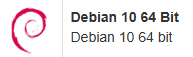
换源与更新系统
执行apt update时会遇到错误,这是因为Debian 10(Buster)已经停止官方支持,APT 源被移到 archive.debian.org,所以用原来的地址会 404。要解决这个问题,需要手动改APT源到归档源,然后才能继续更新和安装。
-
修改 APT 源 先备份原来的源:
1cp /etc/apt/sources.list /etc/apt/sources.list.bak然后编辑:
1nano /etc/apt/sources.list替换成下面的内容(适用于 Debian 10 Buster):
1 2 3 4 5 6 7 8deb http://archive.debian.org/debian buster main contrib non-free deb-src http://archive.debian.org/debian buster main contrib non-free deb http://archive.debian.org/debian-security buster/updates main contrib non-free deb-src http://archive.debian.org/debian-security buster/updates main contrib non-free deb http://archive.debian.org/debian buster-updates main contrib non-free deb-src http://archive.debian.org/debian buster-updates main contrib non-free -
允许使用过期的源
1echo 'Acquire::Check-Valid-Until "false";' > /etc/apt/apt.conf.d/99ignore-release-date -
更新系统
1apt update && apt upgrade -y这样就能正常安装后续需要的工具了。
本部分由ChatGPT生成,经本人验证,可以解决问题。
配置VPS
这里参考之前写过的文章【Proxy】How to Build Proxy with XRay,此处不再赘述。
安装Xray-core
Xray官方提供了一键安装脚本。
执行以下命令安装Xray-core
|
|
- 脚本依赖
curl。若提示bash: curl: command not found,则执行以下命令安装curl:
1sudo apt install curl- 脚本需要以
root身份执行,所以前边要加sudo。
安装完成后,运行xray version,返回如下图所示的版本信息,代表安装成功。
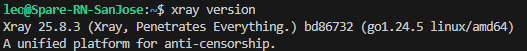
配置Xray-core
以下以VLESS-TCP-XTLS-Vision-REALITY为例。Xray官方也给出了各种配置示例,详情可以参考GitHub Xray-examples。
生成uuid
生成一个uuid备用。
|
|
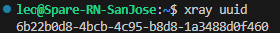
本文使用以上图生成的6b22b0d8-4bcb-4c95-b8d8-1a3488d0f460。
uuid相当于一个令牌(Token),不要轻易示人,客户端需要配置此id才可使用此梯子。
生成x25519公私钥
|
|
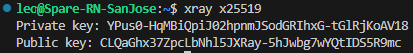
本文使用上图生成的公私钥:
- Private key: YPus0-HqMBiQpiJ02hpnmJSodGRIhxG-tGlRjKoAV18
- Public key: CLQaGhx37ZpcLbNhl5JXRay-5hJwbg7wYQtIDS5R9mc
私钥会写在Xray服务端的配置文件中,而公钥是需要使用此梯子的客户端需要配置的内容。
生成shortIds
shortIds是一个客户端可用的shortId列表,服务端可用此来区分不同的客户端。自己造就好了。规则如下:
- 范围是
0至f; - 长度是2的倍数;
- 最大长度为16。
本文使用7df26a3cb5。
客户端需要填上shortIds中的其中之一才可使用该梯子。
修改Xray配置文件
执行以下命令修改Xray配置文件:
|
|
根据VPS的IP地址以及前述步骤生成的各种id、密钥等,本文使用以下配置文件(未使用warp解锁chatGPT客户端):
|
|
针对VLESS-TCP-XTLS-Vision-REALITY方案,以上配置文件需要注意以下内容:
id:之前通过xray uuid生成的内容;dest:填一个地址,这就是所谓“reality偷域名”中偷的那个域名,后边加上443端口。上述以洛杉矶图书馆的域名(lapl.org)为例子,填lapl.org:443;serverNames:填“偷”的域名,如lapl.org;privateKey:之前通过xray x25519生成的私钥(PrivateKey);shortIds:之前编的shortIds,如7df26a3cb5。
- 关于偷域名有一些讲究,最好是偷自己,其次是偷与VPS IP地址同段的网址或者VPS附近的大学、图书馆、政府网站等等。对被偷域名的要求是支持TLS1.3和H2。详情参考Xray官方解释和REALITY作者在GitHub的回复。
- warp解锁ChatGPT客户端参考Warp解锁ChatGPT客户端。
运行Xray-core
以下为Xray-core进程常用管理命令。
|
|
客户端配置
Android
安卓端目前比较好用的客户端是V2RayNG。
以上述服务端配置为例,在V2RayNG中添加一个VLESS配置,内容如下图:
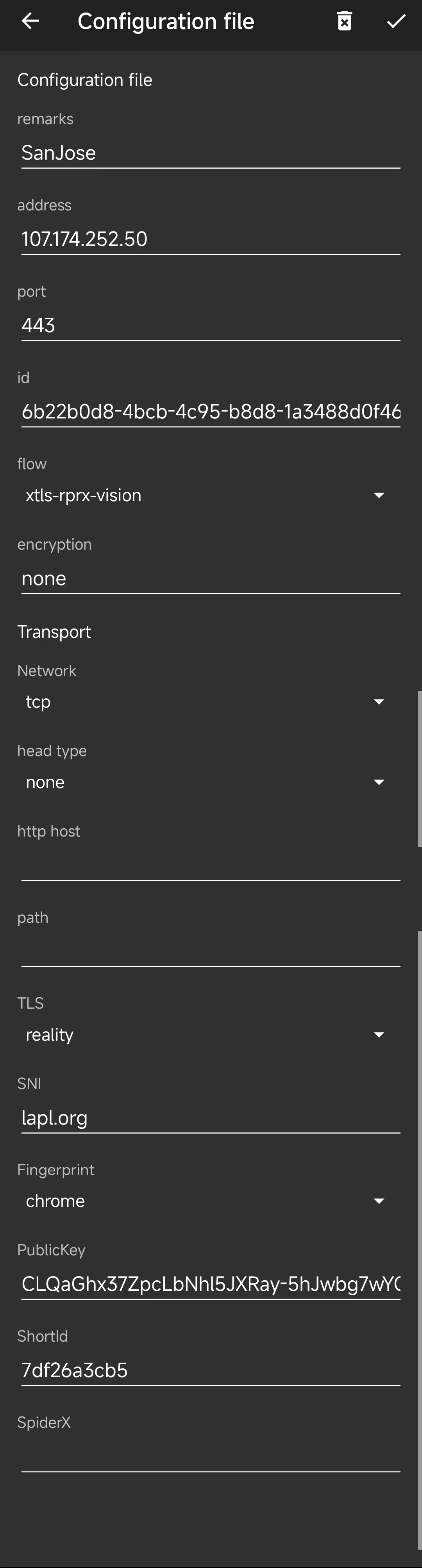
需要注意:
remarks:给该梯子起个名字;address:梯子的IPv4地址;port:Reality使用443端口;id:即服务端的id;flow:与服务端一致,xtls-rprx-vision;encryption:none;network:tcp;TLS:选reality;SNI:即偷的域名;PublicKey:即服务端xray x25519生成的公私钥中的公钥(PublicKey)。ShortId:即服务端ShortIds中的一个。
Windows
Windows目前比较好用的客户端为V2RayN。与安卓端的V2RayNG同作者。
其实V2RayN是一个跨平台GUI客户端,支持Windows、Linux、macOS。
以上述服务端配置为例,在V2RayN中添加一个VLESS配置,内容如下图:
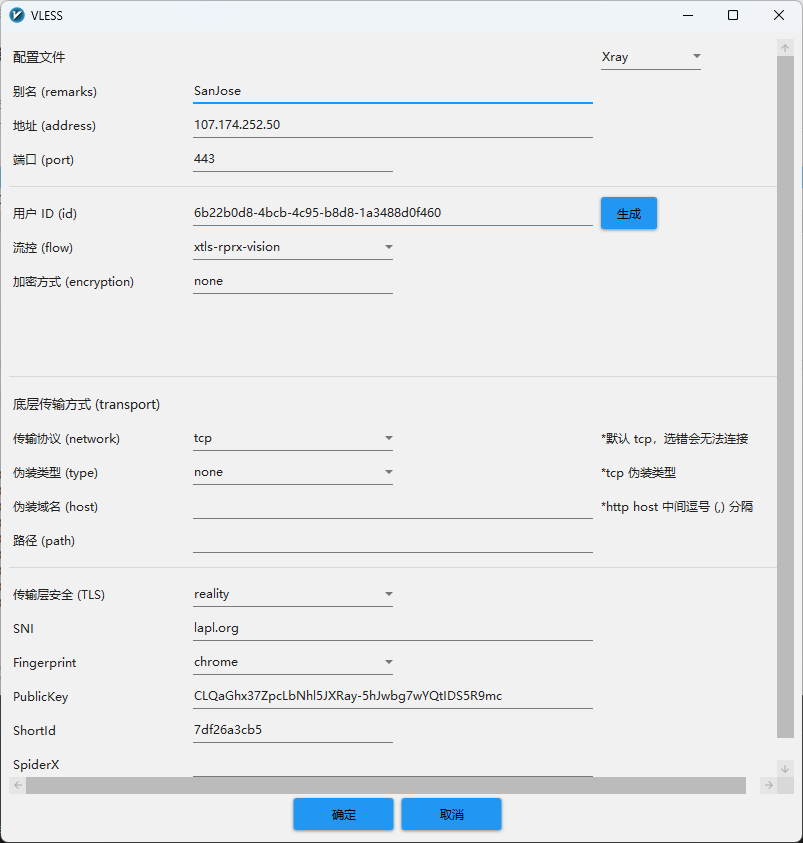
需要注意的内容同安卓端一样。
别名:给该梯子起个名字;地址:梯子的IPv4地址;端口:Reality使用443端口;用户ID:即服务端的id;流控:与服务端一致,xtls-rprx-vision;加密方式:none;传输协议:tcp;传输层安全:选reality;SNI:即偷的域名;PublicKey:即服务端xray x25519生成的公私钥中的公钥(PublicKey)。ShortId:即服务端ShortIds中的一个。
macOS
macOS端目前本人没有使用GUI客户端,而是直接命令行跑的Xray-core,详情可参考You Don’t Need a GUI Proxy Client。